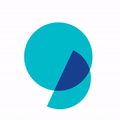Top 5 Chrome Extensions Every Researcher Should Have
Did you know more than 24.9% of the 137,345 Google Chrome extensions are designed to boost productivity? However, amidst this vast array of choices, choosing the ideal extension for managing research tasks can be confusing and time-consuming.
Research and information-gathering have become indispensable across various fields. Fortunately, with the abundance of digital tools at our disposal, researchers now have the opportunity to optimize their workflow significantly.
Chrome extensions have gained popularity among these tools due to their user-friendly nature and seamless integration into everyday browsing activities. But only the right extension can empower you to manage your time and resources efficiently.
This article carefully curates a list of 5 Chrome extensions for every researcher to add to their workflow.
1. Scholarcy – A Scholar’s Research Assistant
For those who spend a lot of time reading academic papers and journals, Scholarcy is a fantastic extension to have. It summarizes key points from any article or research paper you’re reading while providing a list of recommended background reading for those new to a particular field.
With its easy-to-use interface and comprehensive coverage, Scholarcy is a must-have for anyone involved in academia or research.

Features
- Quickly understands and organizes key points.
- Provides clear, readable summaries.
- Supports multiple formats.
- Ideal for students and researchers.
Drawbacks
- Doesn’t work on articles behind the sign-up wall.
Price
Free
Website
2. Evernote Web Clipper – Organize Your Research
Evernote Web Clipper is an excellent tool for organizing your research. With this Chrome extension, you can easily save interesting things you find on the web to your Evernote account. It helps researchers gather bits of data from many web pages easily. Using Evernote Web Clipper, you can save, categorize, annotate, and organize important information.
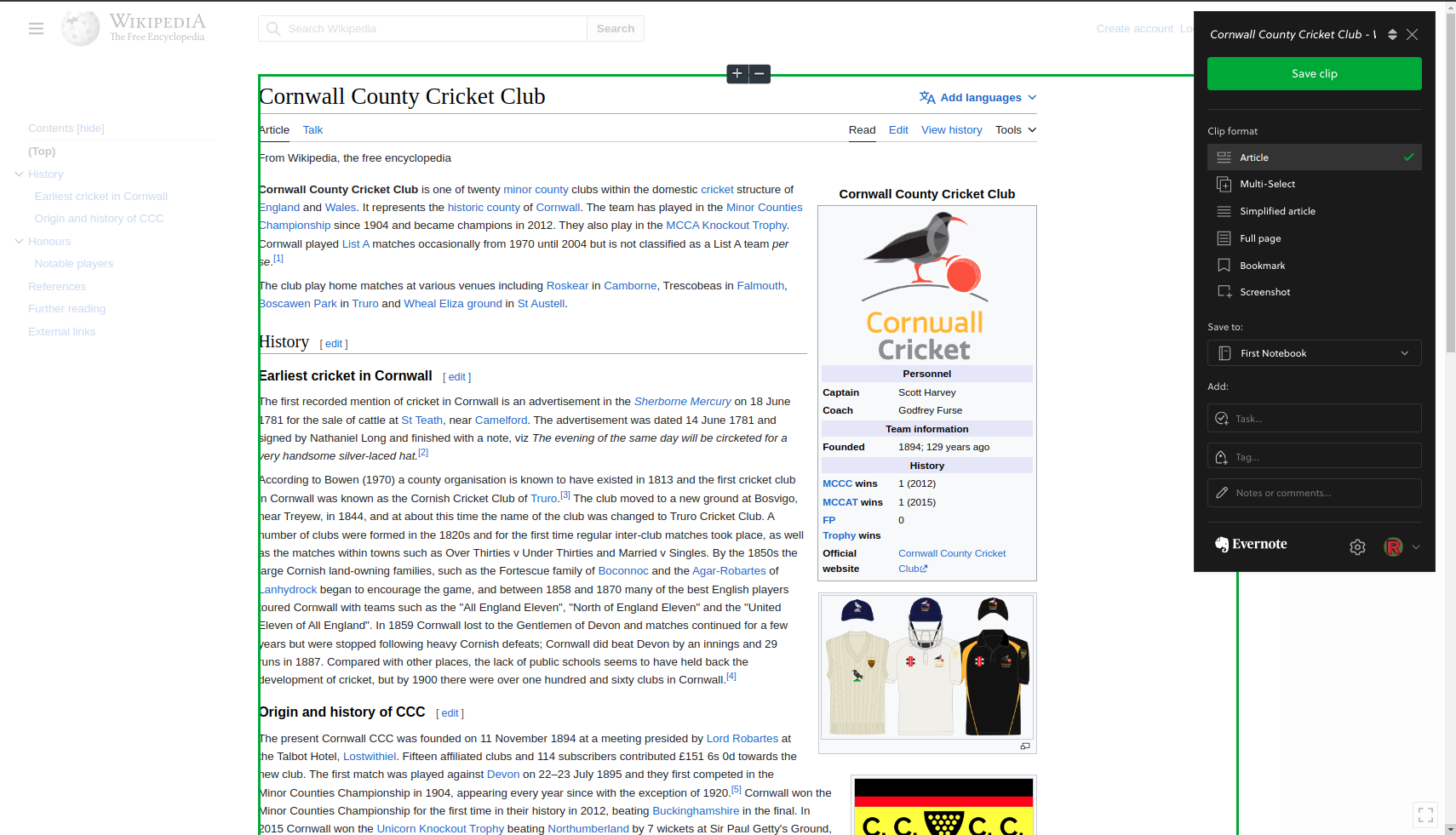
Features
- Organizes research effectively.
- Easily saves web content to Evernote account.
- Ideal for gathering data from various web pages.
Drawbacks
- Occasional failures can be frustrating as the browser needs to be restarted to fix them.
Price
Free, requires sign-up.
Website
3. Patent Plus – The AI-Enhanced Patent Assistant
This is a one-of-a-kind extension for those in patent searching. This Chrome extension helps you understand complicated patent language by adding hints and visuals to the Google Patents page.
This makes it easy to determine if your idea is already patented or how your work differs from the existing patents. It’s perfect for inventors or researchers who want to simplify their search for relevant patents.
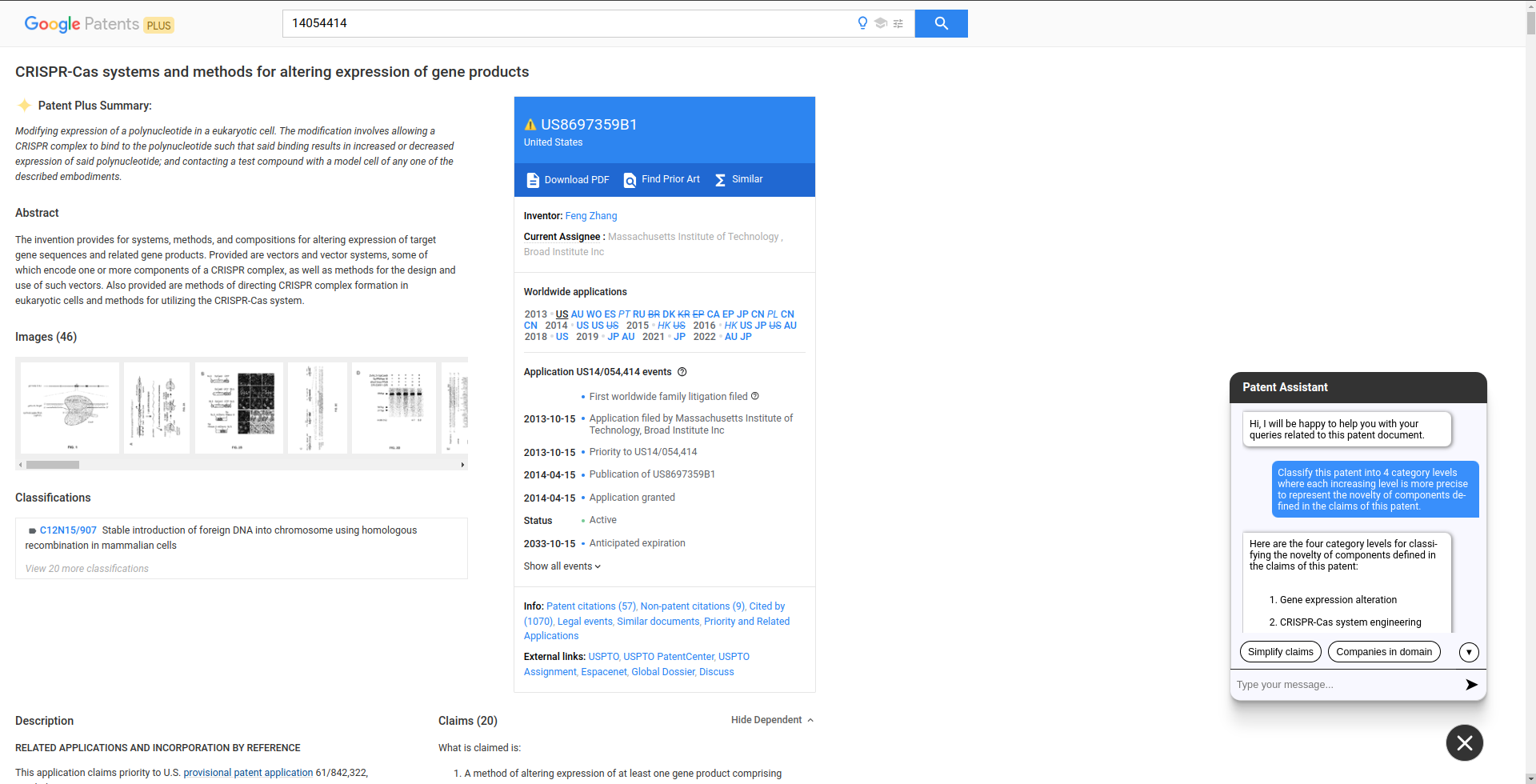
Features
- Intuitive and easy to use.
- Simplifies patent language with hints and visuals.
- Ideal for inventors and researchers to streamline patent searches.
- User-friendly interface.
Drawbacks
- The information is AI-provided. Double-checking is recommended.
Price
Free
Website
Recommended reading: 18 Best Patent Search Platforms to Explore
4. StayFocusd – Enhance Your Productivity
Sometimes, researching online can lead to distractions and waste of time. To avoid this, you can use StayFocusd, a simple browser extension that helps limit the time spent on certain websites.
You can customize the settings and set time frames for browsing specific sites, which helps you stay focused and productive.
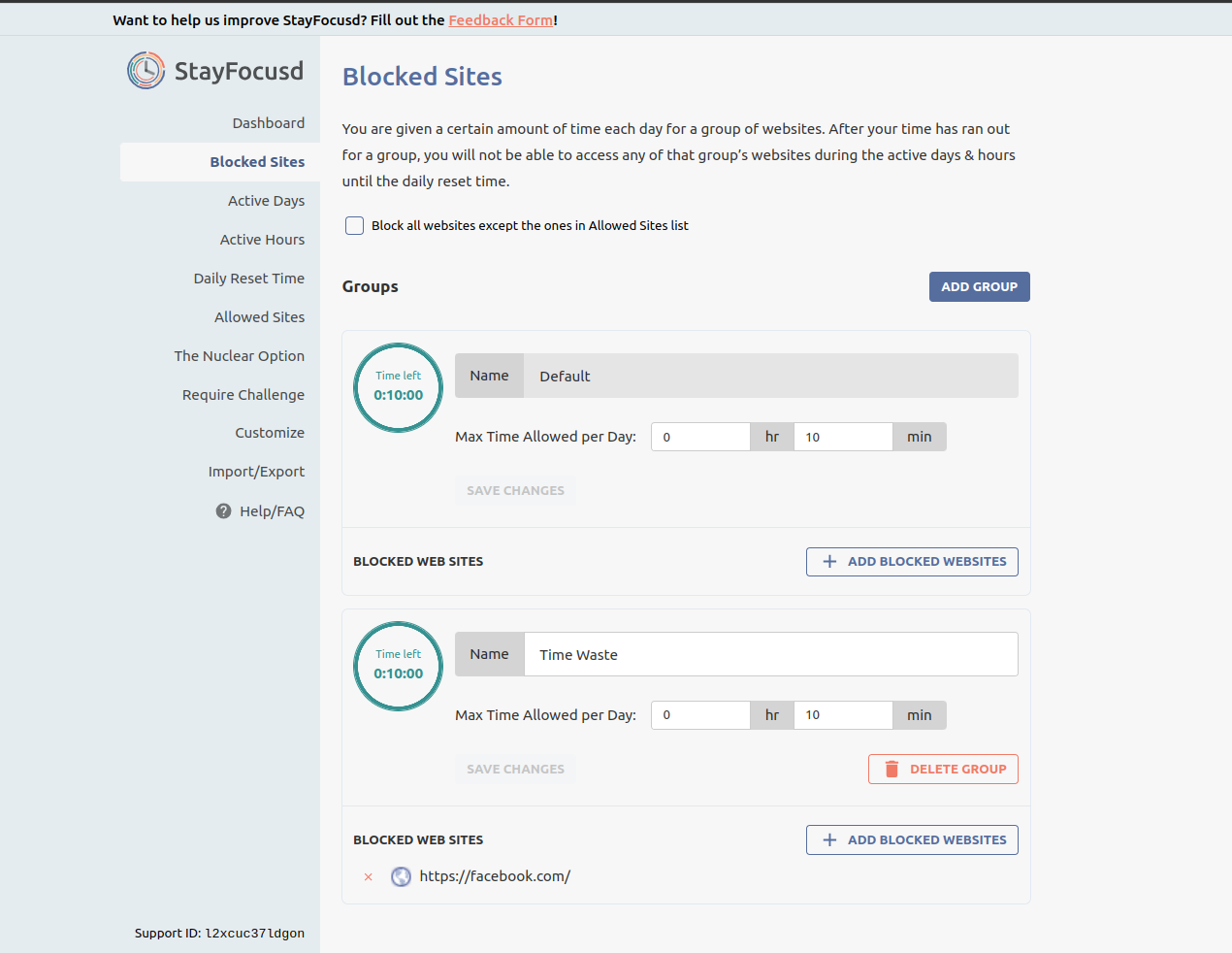
Features
- Enhances focus and productivity.
- Customizable settings.
- Limits time on specified websites.
- Set time frames for browsing.
Drawbacks
- Potential frustration with enforced time limits.
Price
Free
Website
5. Zotero Connector – Reference Management Made Easy
Zotero Connector is a highly useful browser extension for those working with citations and references. It’s a free, open-source tool that makes collecting, organizing, and citing research easy.
As you browse the web, Zotero Connector automatically detects content and lets you save items with a single click. It’s an easy recommendation for academic writers and researchers managing extensive bibliographies. With Zotero Connector, you can find and cite research sources without leaving your browser window.
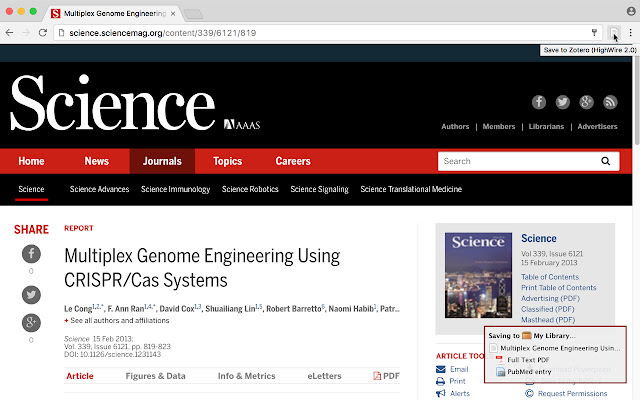
Features
- Easy collection, organization, and citation of research.
- Time and effort-saving for managing extensive bibliographies.
- Synchronization across devices for accessibility.
Drawbacks
- It’s a bit inconvenient to set up at times.
Price
Free
Website
Conclusion
Chrome extensions are becoming increasingly popular due to their multitude of features and ease of use. The above five are among the best to boost productivity during research and help improve the overall quality of work. They’re free to use, so they hold no barrier to entry. Regardless of your type of studies, start using these extensions in your workflow to be more effective throughout 2024.
In addition to these extensions, start using these Google Sheets tips & shortcuts to make research reports within a fraction of the time!
Authored By – Rupesh Ahuja, Product Development Team