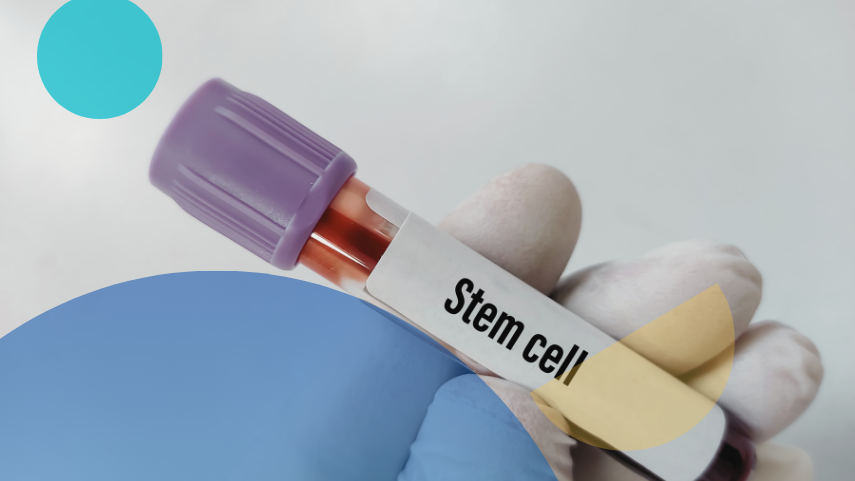Home / Slate
Structure & analyze patent portfolio quickly with SLATE
Centralize your IP Knowledge, Streamline patent analysis, & Collaborate with the IP and R&D teams from a single dashboard.
SLATE is trusted by

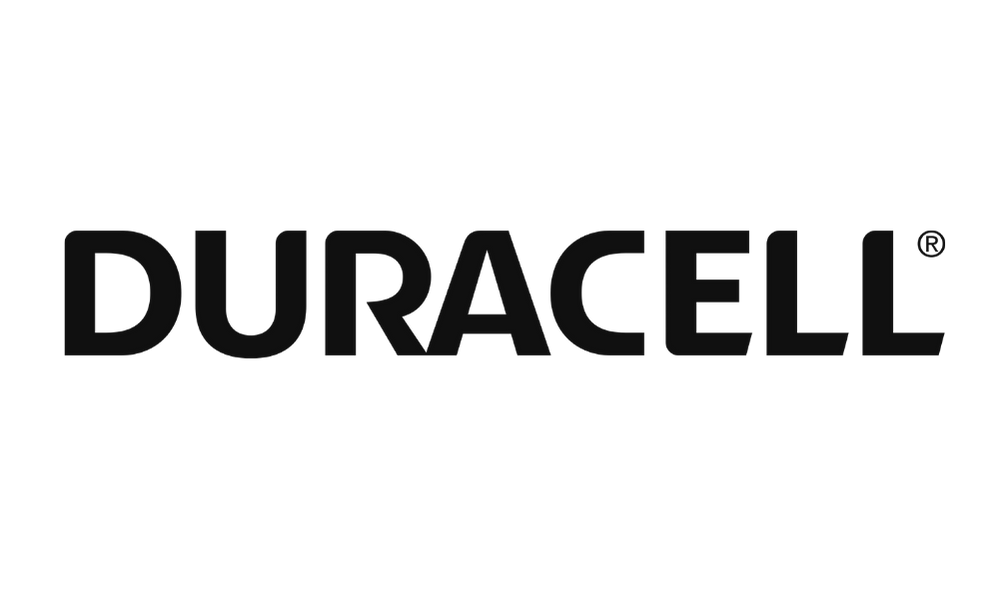



Slate can help you
Avoid back-and-forth patents & technology analysis
Read all patents of your industry at one place
Devising your patent strategy from curated data
Manage your portfolio to take strategic decision
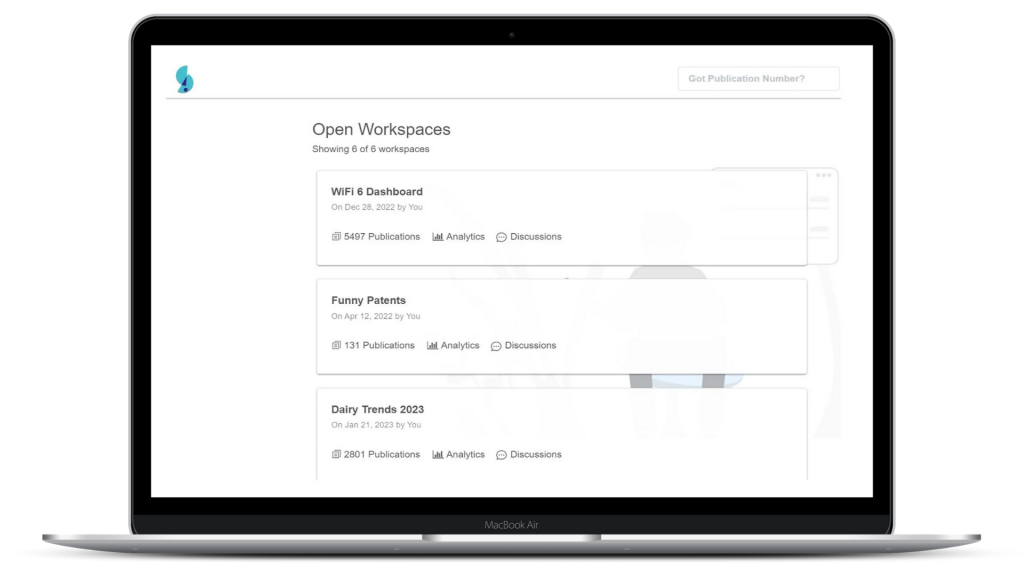

Slate brings all your IP knowledge to one place & structures it in a way you can use it
Captures your comments, analysis, and ancillary documents to create a robust record of diligence
Lets you engage with your R&D and IP teams, share insights, and draw attention to specific patents and claims
Presents a simple and intuitive way to tag and highlight images, file history, and other relevant details
Offers comprehensive search and filter options to help you dig deeper and locate the right patents instantly
Slate ensure you never miss important information
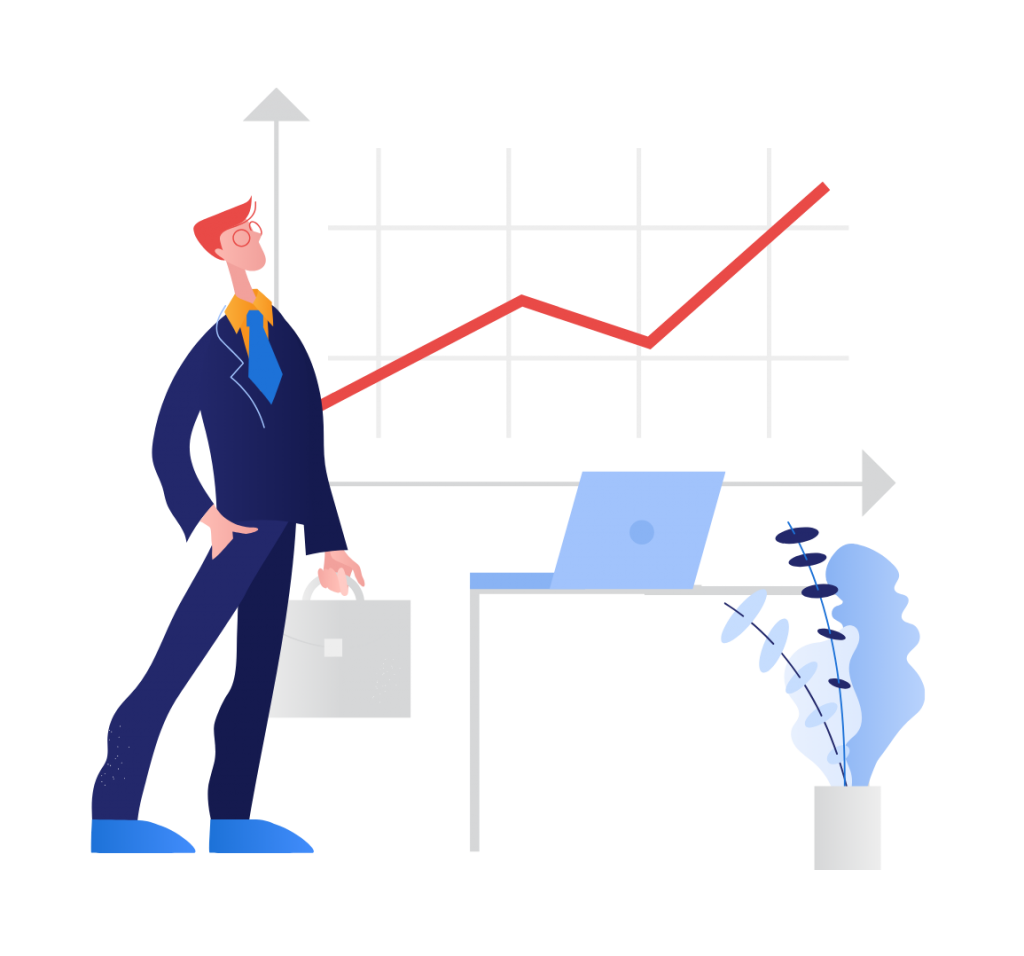
Slate explores data patterns to uncover insights that truly matter.
Slate provides timely notifications, ensuring you’re alerted to important updates, new competitor developments, and relevant changes in the patent landscape.
SLATE can uncover critical insights like - What problems are your competitors solving? Which technology do their hidden applications focus on? How much should you re-invest in your patent portfolio?
Slate’s collaboration capability empowers your IP and R&D teams
Set up a multiple-level review system to help you track your project properly – in real-time.
Flag patents for review by R&D professionals, highlighting and commenting to direct attention to particular claim aspects for consideration.
Share the analysis with R&D or IP teams in a collaborative environment and capture inputs.
Strength of Slate creating impact
How Slate helped companies like yours?
The simple language summaries are a game-changer for communicating with clients. They understand the patents without getting lost in legal terminology.
|
As a patent litigator, I need to quickly assess prior art. Global Patent Search AI consistently surfaces the most relevant patents in the top results, saving countless hours.
|
This tool has dramatically reduced the time I spend on preliminary patent searches. The summaries are remarkably accurate and help me quickly determine relevance.
|
If I were to give you a testimonial, I will praise for your reporting format especially the level of detail you can capture in the analysis. Another aspect that struck a chord with me is how the file history was taken into account for understanding claim scope – this saves me time and shows your […]
|
As you know I work with you on FTO matters in consumer products industry. My project technologies are simpler but I need first turnaround times and clean reporting to make a go and no-go decisions. I am happy with the work I have been doing with you – it is good value for money and […]
|
As you know, I use you for patentability searches and I know you are not the cheapest one, nor do I search for the cheapest vendor. Why I still use you is because you respond fast, you tell me if you can do the search, you refuse when the search is not within the time […]
|
Case Studies Related To Our Products
Most Asked Questions
I already have another system in place, can I still use Slate?
Yes, Slate offers a migration package which will bring all the existing data onto the system (even if the data is unstructured). Slate also provides API access whenever required so that it can be plugged to the existing stack of your company.
I have explored out of the box solutions, and they don’t fit well with our workflow.
Slate is developed in-house and is highly customizable from skin to bone. If there is a requirement, our development teams can personalize it within weeks as per your workflow.
What is your privacy policy on data? Is my data safe?
- We don’t use your data in any hidden ways for monetisation or expansion activities. You own your data. We are ISO 27001 certified and SOC-2 compliant. Refer to our website’s privacy policy here.
- To ensure safety of your data, we keep 3 months of backup in geographical location to make sure no disaster can impact your data and operation.
We use a central system to onboarding users, how does Slate comply with requirements? Are there any limitations in the number of users?
Slate can integrate with your systems for the onboarding process. We support OpenID and SAML out of the box. And it doesn’t pose any such limitation under fair use policy.
Do I need to train my staff?
Slate is designed in such a way that no training is required. It comes in action as soon as you login and is easy to navigate and put to work. Our development team is constantly upgrading the tool to make it as user friendly as possible. We also share walkthrough videos and guides on new features as they come.
What are the geographical location of your servers?
We have options to place servers in the US, Europe and Asia. If required we can move the servers to a preferred location.
How does it integrate with our tech stack? And does it support Integrations?
Yes, it does, and Slate provides API access whenever required so that it can be plugged to the existing stack of your company.
What happens in case of any disaster?
We maintain 3 months of backups in different geographical locations to make sure no such disaster can impact your data.
Can you provide references from clients validating your ROI claims?
Yes. Contact us and we will share the details.
How do I reach out to you in case of some query?
The support team is reachable at [email protected], our response time is within 24 hours. You also get a dedicated support team with the package which has a faster response time.