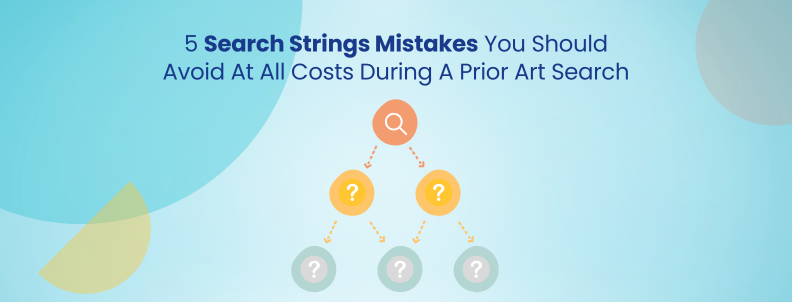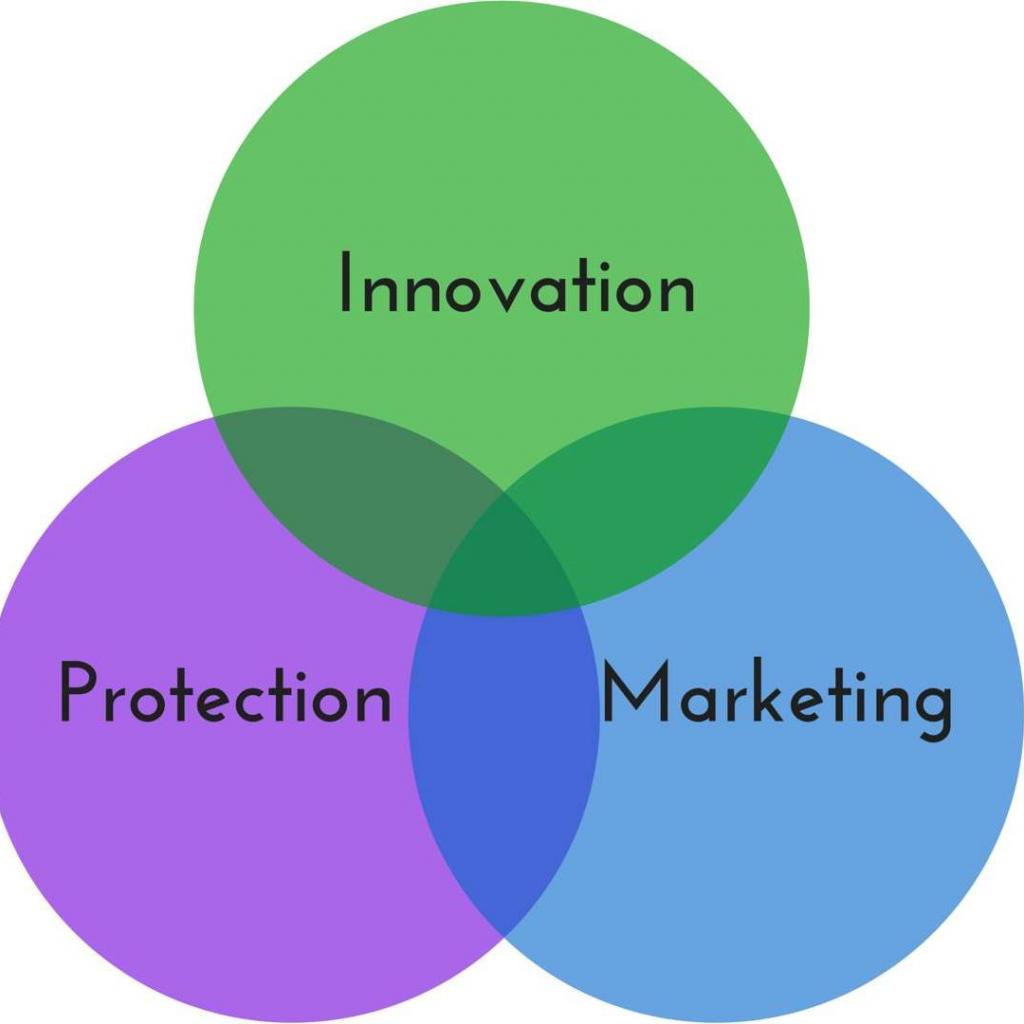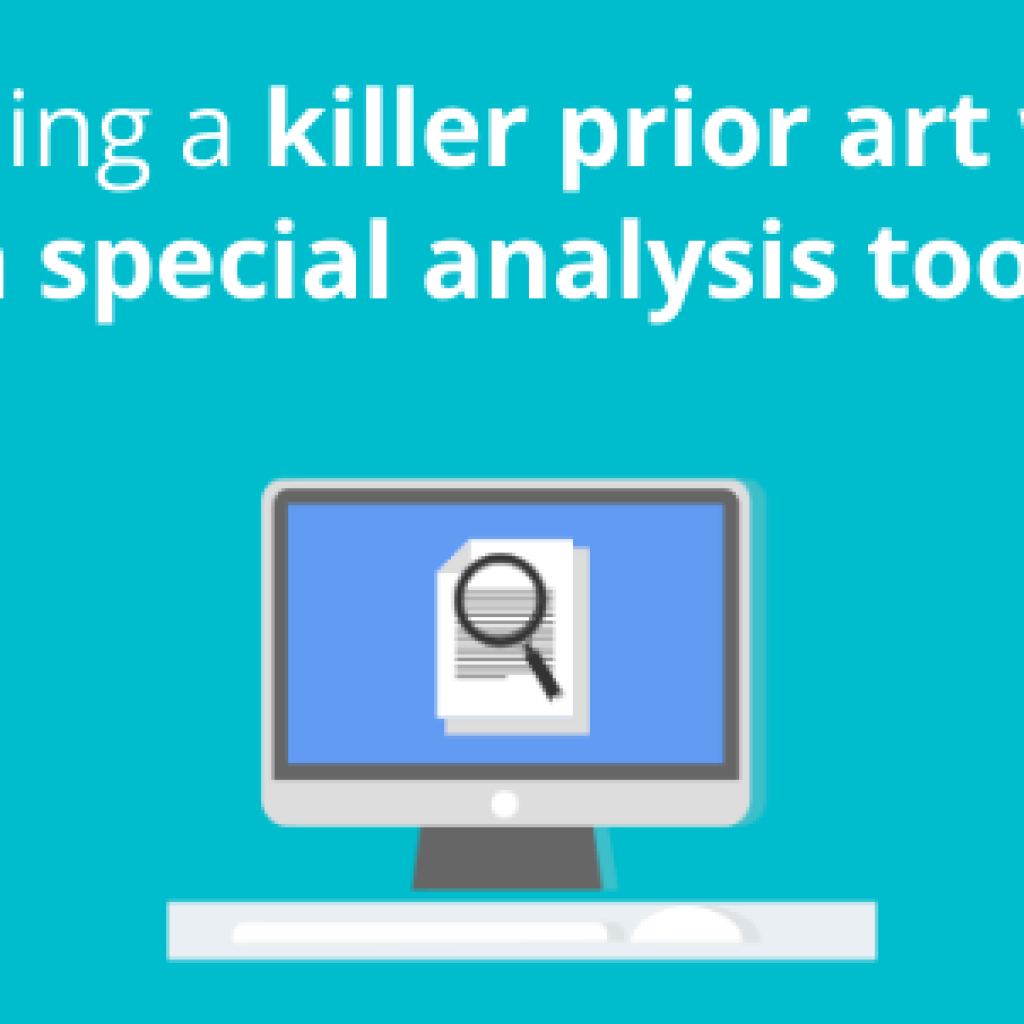It is a no-brainer that an effective patent prior art search begins with creating effective search strings. However, over the years, we’ve analyzed some of the most common mistakes researchers often make when formulating search strings. These mistakes, though trivial, can cost us a lot of wasted time and effort and, for the clients, millions of dollars.
To avoid such a hassle, I am listing down five critical mistakes to avoid when creating search strings for prior art search projects. So you can ensure your search partner doesn’t make the same mistakes and save yourself from the heavy loss. Let’s dive right into it.
1. Forgetting to search for standards in the string (3GPP, IEEE, MPEG, etc…):
The first mistake is especially applicable when dealing with projects related to technical standards, such as those in the telecom or video encoding fields. Check if your domain has any standard. Always make it a point to check if a specific standard is mentioned in the patent or not.
Searching for patents mentioning a similar standard gives me major inventors/assignees that have contributed to this field. This is a potential lead and can help track down a great result faster. Ignoring this would lead to a miss in a potential search direction.
Let’s take an example of a patent that involves a handover concept. When I closely analyze the patent’s description, I find references to specific standards related to handover.
However, these standards may not be discussed in detail within the patent but could be crucial for the search. Therefore, it is advisable to include these standards in the Full-Text/Claim Text Body of your search query.
By doing so, you open up the possibility of finding more patents similar to the subject patent that have also mentioned the same standards in their descriptions.
Running the standards in the Full-Text/Claim Text Body during the search yields relevant results, as shown in the following snippet:
Results:
As you can see, the results I was able to obtain contain not only the subject technology but also the standard mentioned and are worth further exploring further. By avoiding this mistake of not including standards in your search, you can progress in the right direction and effectively uncover valuable information for your project.
2. Shortlisting invalid keywords/classes/Truncation:
A common mistake when crafting effective search strings during patent prior art search processes is shortlisting the wrong keywords or classes, leading to inaccurate search results.
When it comes to classes, researchers sometimes forget to add an asterisk (*) at the end of valid classes. Including the asterisk not only captures the parent class but also includes narrower classes within it. Failing to add the asterisk can result in missing out on relevant subclasses essential for a comprehensive search.
In the case of the keywords, you have to be cautious while using the asterisk symbol, as using it unnecessarily leads to junk keywords.
Let’s consider the example of searching for self-driving cars. One may create a query like (Automat* Car*) to capture variations such as automatic, automated, car, and cars. However, running this query may yield unexpected results, as it may include unrelated terms like “automatic card shuffler.”
Obviously, an automatic card shuffler is not the thing that we were looking for, right?
To tackle this issue, it is important to adjust the keywords dynamically according to your specific needs. Therefore, in this case, instead of selecting “car,” which can lead to ambiguous or unrelated results, opting for a broader term like “vehicle” would be more appropriate.
Additionally, replacing “auto*” with “autonomous” can help refine the search query. So the revised search query could be (Autonomous vehicle?), with the addition of a question mark to capture variations of “vehicle.”
This example highlights the difference between correctly and incorrectly using truncation and keywords in search strings. By carefully selecting valid keywords and using truncation appropriately, you can improve the precision and relevance of the search results, ensuring a more effective search.
3. Forgetting about alternate combinations (Classes and Keywords):
During my years of research, I have noticed that some patents do not include the relevant classes that represent the concepts they are based on. For example, in the patent below, only a class for the route-searching algorithm is used.
This means that if you are looking specifically for classes related to autonomous vehicles, you might overlook this patent, as it doesn’t fall under the expected class.
To address this issue, create a search logic in a way that considers both classes and keywords. By doing so, you increase the chances of capturing relevant patents even if they don’t explicitly mention the appropriate classes.
For instance, if you are targeting patents related to autonomous vehicles, you can also include relevant keywords related to this concept. In this manner, even if a patent lacks the expected class, it can still be caught through the presence of related keywords.
Therefore, by combining class-based and keyword-based logic, you can cast a broader net and capture patents that might have been overlooked otherwise.
4. Incorrect usage of double quotes:
When crafting search strings, it is common to use double quotes to search for the exact keyword in the patent database. However, it’s essential to be cautious while using them, especially when dealing with keywords that may have multiple synonyms. If you use double quotes for a keyword with synonyms, you may miss out on patents containing those synonyms.
For instance, I searched for ‘setting the priority of audio emergency alert messages,’ using double quotes around audio. As a result, I might miss patents that use the term ‘sound’ or any other synonym instead.
To make the search more comprehensive, I ran the query without double quotes, allowing it to capture all relevant variations.
From 1003 results from the initial search string, I was able to capture 197 additional results.
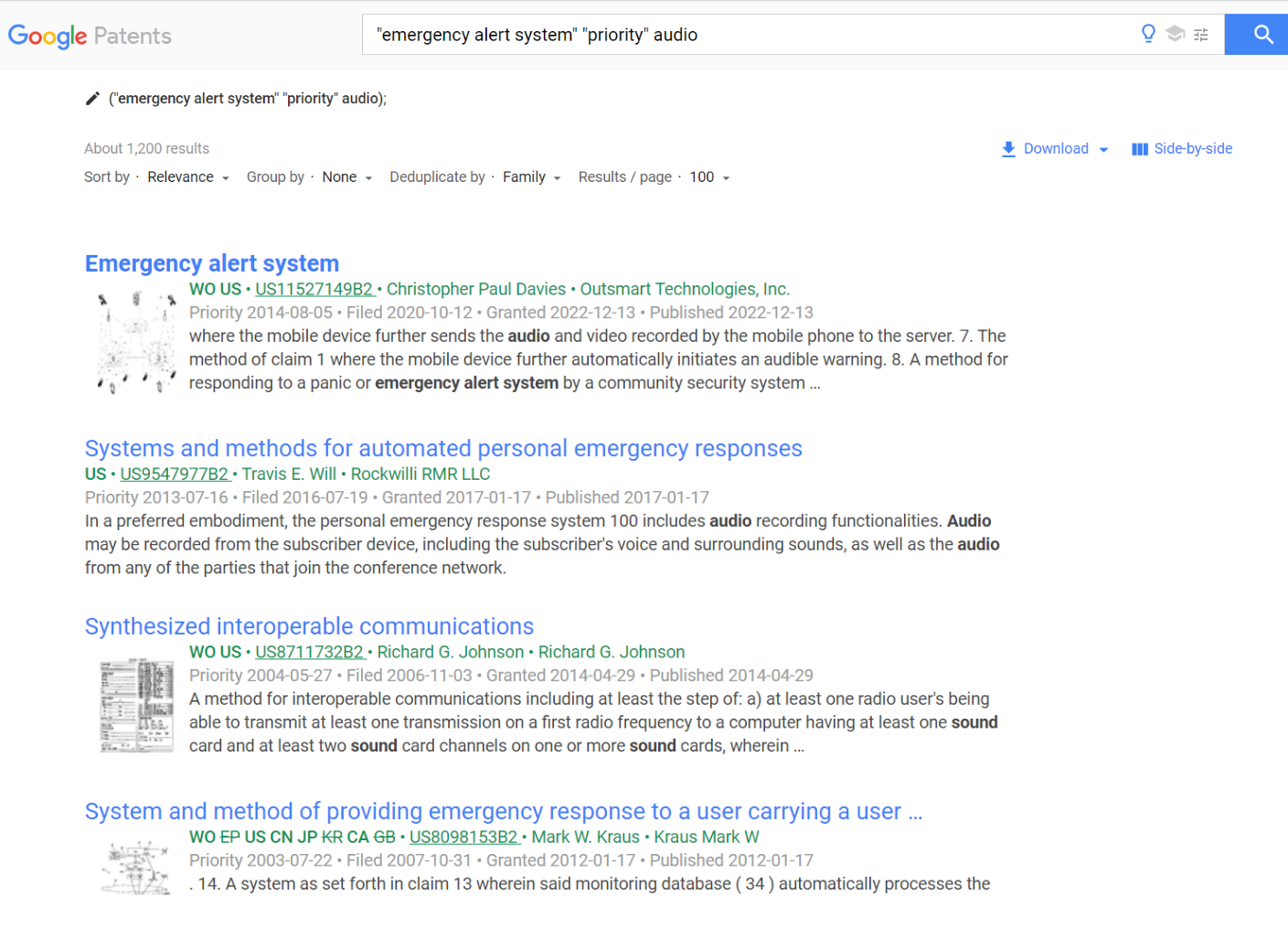
Therefore, it’s essential to consider the context and the potential presence of synonyms while crafting the search strings.
5. Forgetting about solution-based strings:
The last crucial mistake in crafting search strings during patent prior art search is not conducting a broad solution-based logic search. This step is performed towards the end of the project after dodging the previous four mistakes I discussed.
Now, for this last step, let’s take an example search related to home security systems that detect theft or smoke. Instead of focusing on specific keywords or narrow searches, create a search string that broadly covers the home security domain. By this point, you have become familiar with the type of patents you want to explore in detail and those that you can reject as not relevant.
Running this broad problem solution-based logic search may result in around 500 to 700 hits. However, because it is the final stage of the search, you can quickly analyze these results. You know what to look for, which patents are more relevant, and which ones are not worth considering.
By executing such a search, you can assure the clients that you have explored all possible search queries comprehensively. Moreover, as a researcher, you gain the satisfaction of having thoroughly covered the domain of the subject patent, leaving no significant areas unexplored.
Now that you have reached the end, you are 5 steps closer to making your strings more comprehensive. However, for an effective Google patent search, explore our 7 Advanced Google Patent Search Tips; it’s a must-read for every researcher! And if you’ve just started, read our Google Patent Search guide.
Do you have more search string mistakes to share or valuable lessons learned during your research journey?
We’d love to hear from you! Head over to the comment section and share your experiences with us.
Authored by: Mohit Mahajan, Prior-Art Team
Edited by: Annie Sharma, Editorial Team